NVIDIA Surround Gaming - GeForce GTX 680
When we reviewed the
NVIDIA GeForce GTX 680 graphics
card we covered many of the features, but one feature that we didn't
have the time to test for the launch article was NVIDIA Surround. The
GeForce GTX 680 has the ability to run 3D Vision Surround off a single
card! As you can imagine, this makes for a richer gaming experience and
something that wasn't previously possible with an NVIDIA video card that
was powered by just a single-GPU.
For the record, the NVIDIA GeForce GTX 680 can up to four monitors at
once, but one must be an accessory display. This means you can game on
up to three monitors at a time thanks to NVIDIA Surround. The AMD
Radeon HD 7000 series cards that are on the market right now all support
six monitors and all six of them can be used for gaming thanks to AMD
Eyefinity technology. In terms of monitor support, AMD cards can run
more monitors, but let's be honest with each other... Not too many
gamers out there are running three panels, let alone six!

One of the best new features is the new desktop management software
that NVIDIA has implimented. It is a life saver and makes using the
three monitor as user friendly as a two monitor setup for the very first
time. NVIDIA has centered the Windows taskbar to the middle display by
default! When we first started using a triple monitor setup like this
one of our biggest gripes was that the Windows start button was all the
way to the left and the clock was four feet over on the far right
monitor. This was a pain in the butt, but NVIDIA has solved it and
enabled this by default (yes, you can disable it in the control panel).
NVIDIA also made it to where you can maximize windows to a single
display, which is something you can't do on the AMD Eyefinity setup
without having to find and install optional software. NVIDIA hit a home
run here and after using this setup for normal use we couldn't imagine
not having it setup like this! Thank you NVIDIA!
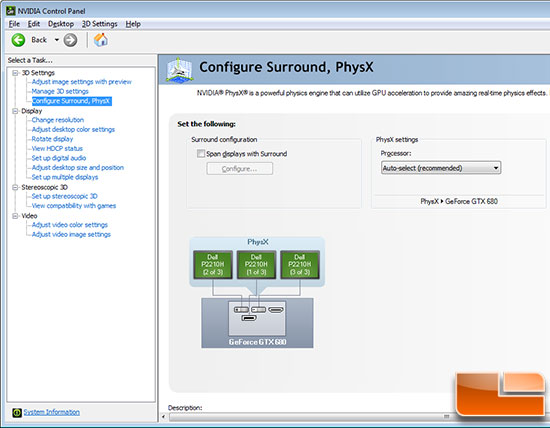
To setup NVIDIA surround for the very first time you need to enter
the NVIDIA Control Panel and under the 3D Settings you'll find a section
called 'Configure Surround, PhysX'. After you click there you'll come
to the menu shown above and then you'll need to check the box that says
to 'Span displays with Surround'.
Once NVIDIA surround is enabled you can arrange or rotate the
displays, enable bezel correction or change the resolution to something
other than the native resolution for the panels. NVIDIA Surround
defaults to native resolution of the panels.
If you haven't already put your monitors in order or need help
connecting them there is a configuration window that pops up offering
help. We are running three Dell P2210H 21.5-inch widescreen flat panel
monitor and all were detected and running properly. Since each of these
monitors has a screen resolution of 1920 x 1080 it means that we are now
running 5760 x 1080 thanks to NVIDIA Surround!
NVIDIA Surround allows you to use bezel correction, so objects appear
to pass behind the display bezels. This is nice as everything lines up
and looks good. The bad thing about this is that you can't see anything
behind the bezels any longer, so if you are trying to look at a game map
or access a menu it can be a huge pain.
One new feature that NVIDIA brought out with the new drivers for this
card is Bezel Peeking, which is awesome as it allows you to use a
keyboard shortcut to 'peek' behind the bezel to fully see the menus!
You can easily setup the bezel correction with an easy adjustment
menu that takes just a few seconds to do. The NVIDIA Surround Bezel
Peeking hotkey is CTRL + ALT + B by default, but you can again change
that to anything you like.
Now that you have a solid understanding of NVIDIA 2D Surround on the
NVIDIA GeForce GTX 680 we can get to game performance testing! For this
we'll be running the NVIDIA GeForce GTX 680 in Surround at 5760x1080
against the MSI R7970 Lightning in Eyefinity at 5760x1080!
source:
http://www.legitreviews.com/article/1887/1/



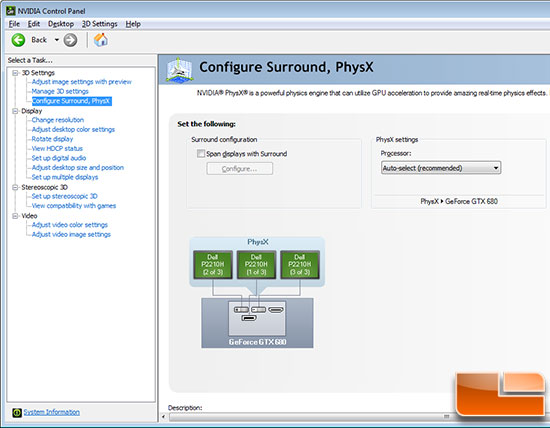
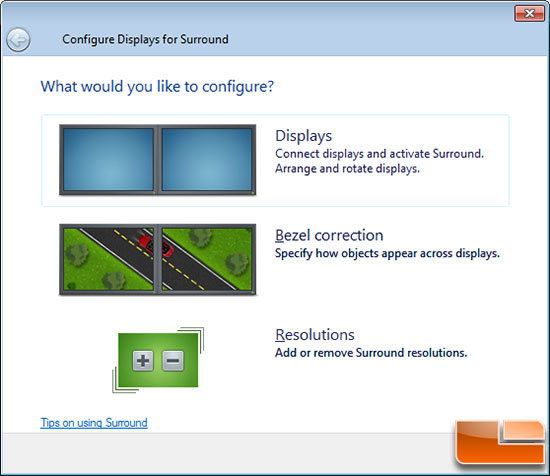
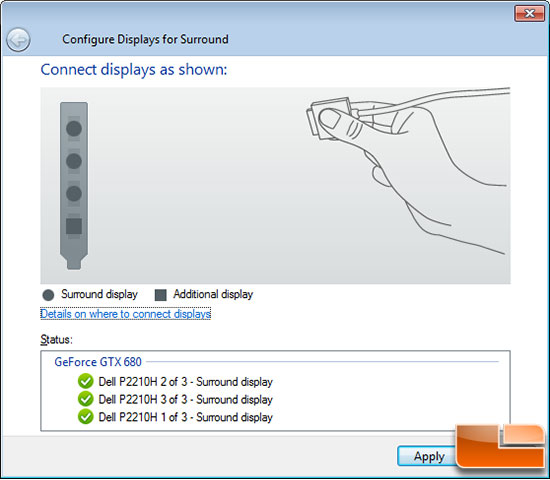
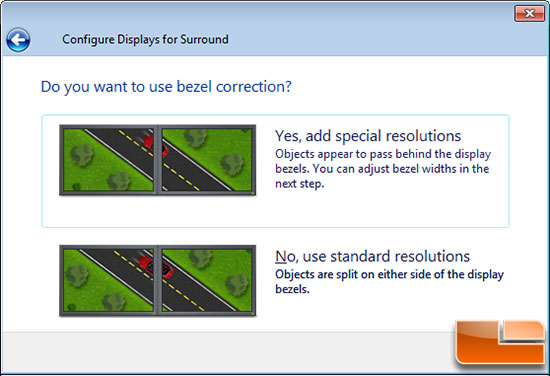

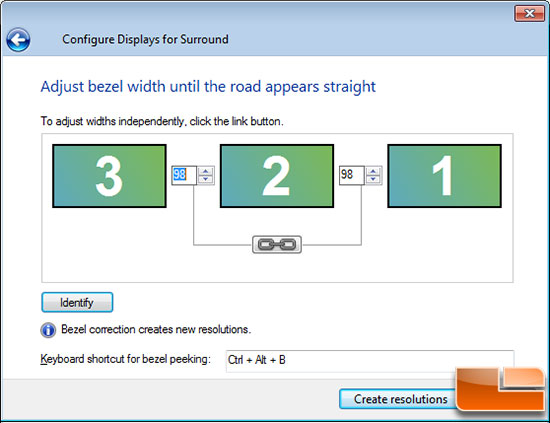
No comments:
Post a Comment